Integrate BotStacks with Squarespace
This guide will walk you through adding the BotStacks assistant widget to your Squarespace website using the custom code feature.
1. Copy your BotStacks widget code
Go to the Activate tab in your BotStacks dashboard. You'll see the code snippets you need to add to your website.
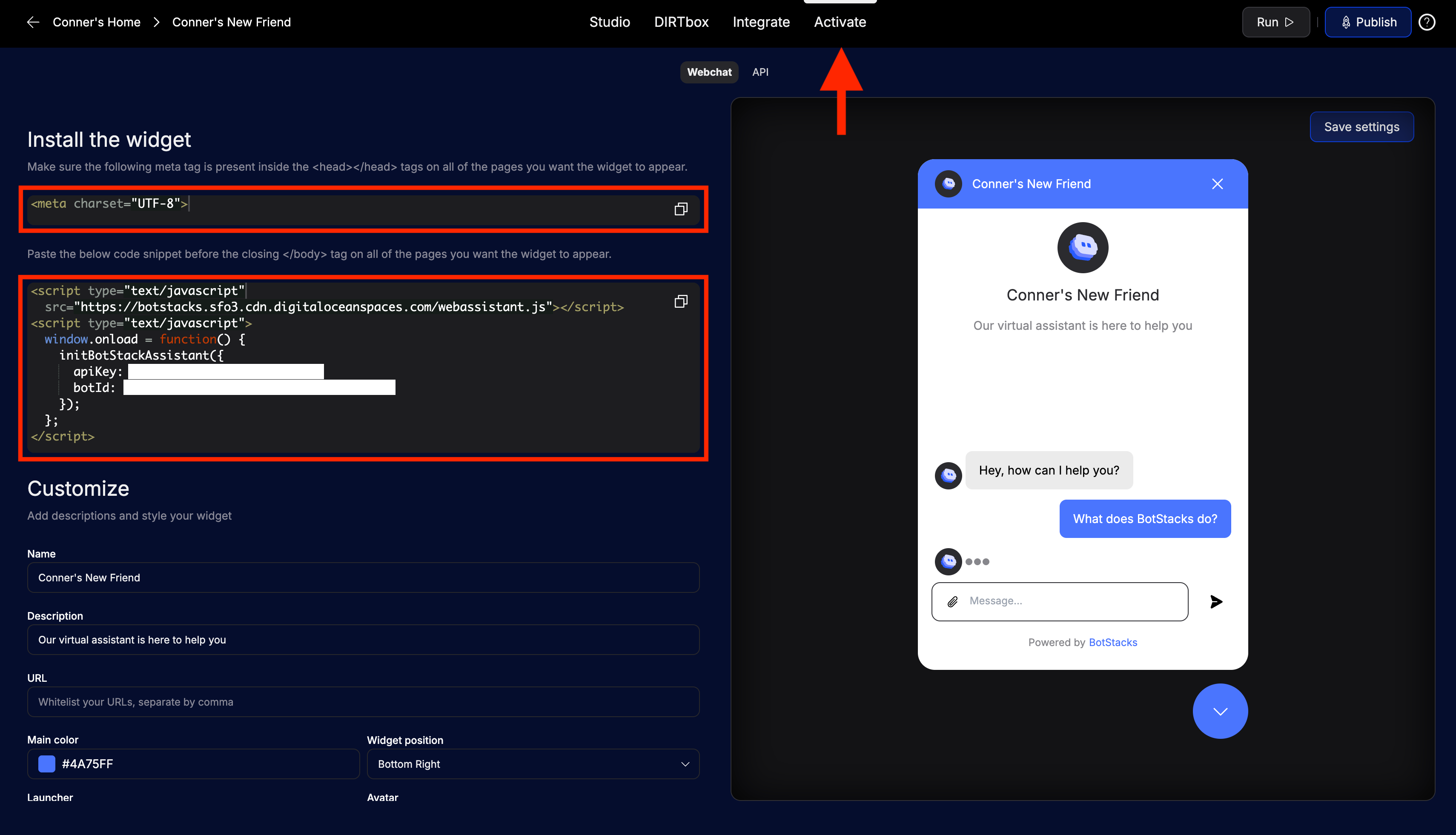
You'll need two pieces of code:
- A
<meta>tag for the Header code section - Two
<script>tags for the Footer code section
Meta tag:
<meta charset="UTF-8">
Script tags:
Note: Be sure to copy your own
apiKeyandbotIdfrom the Activate tab in your BotStacks dashboard. Do not use the example values below.
<script type="text/javascript" src="https://botstacks.sfo3.cdn.digitaloceanspaces.com/webassistant.js"></script>
<script type="text/javascript">
window.onload = function() {
initBotStackAssistant({
apiKey: "YOUR_API_KEY_HERE",
botId: "YOUR_BOT_ID_HERE"
});
};
</script>
2. Add the code to your Squarespace site
- In your Squarespace site, click Custom Code in the left sidebar.
- Click Code Injection from the dropdown menu.
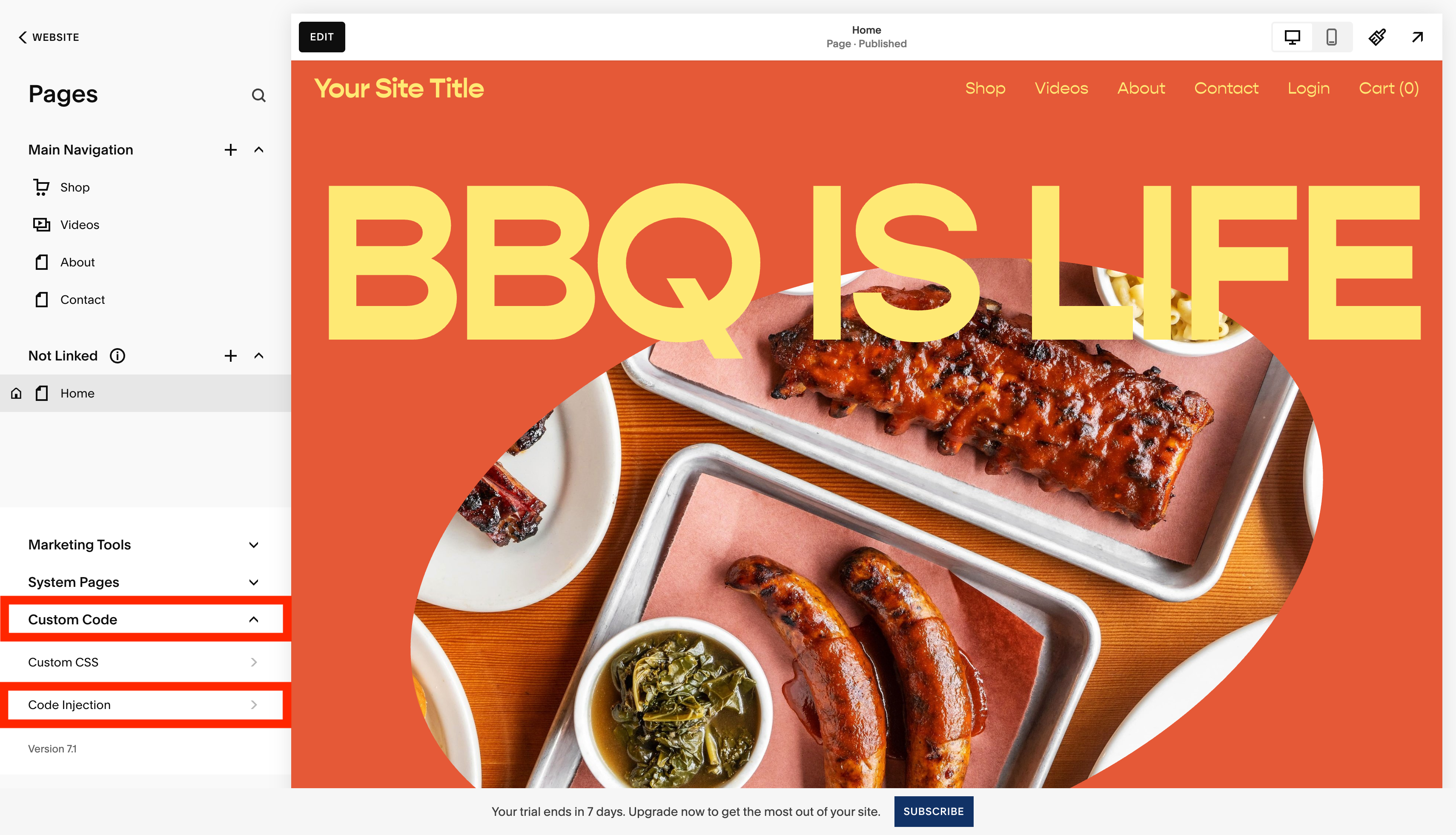
- In the Header code box, paste the
<meta charset="UTF-8">tag. - In the Footer code box, paste both
<script>tags from above. - Click Save.
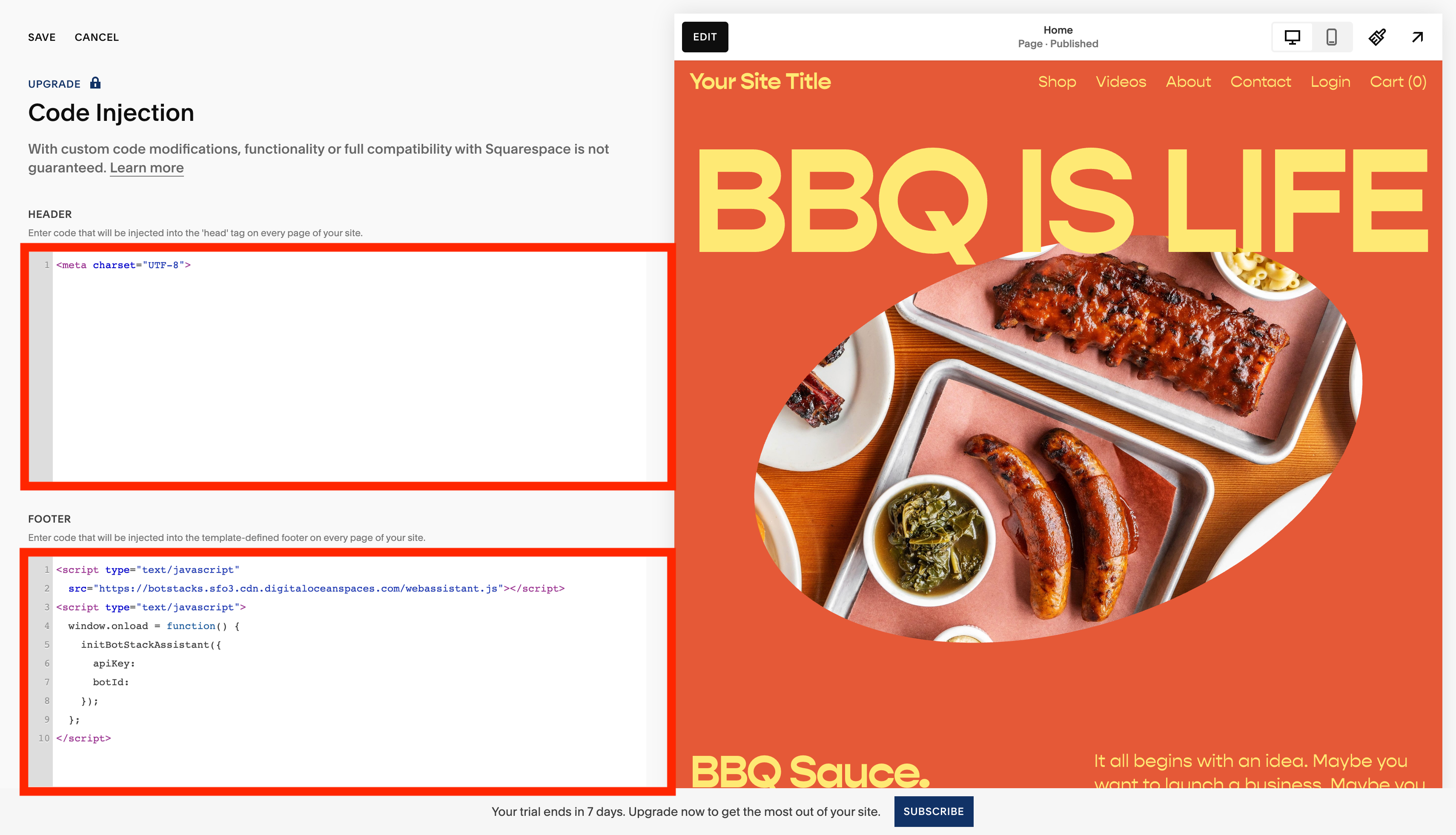
3. Publish your site
- Your changes are automatically saved and published.
- Visit your site and confirm the BotStacks widget appears.
Need help? Contact support or visit our Discord for assistance.