Test Your Assistant in DIRTbox
The DIRTBox tab is your assistant's playground—a place where you can interactively test your chatbot just like a real user would. This is where you see your flows in action, catch issues early, and make sure everything works as expected before going live.
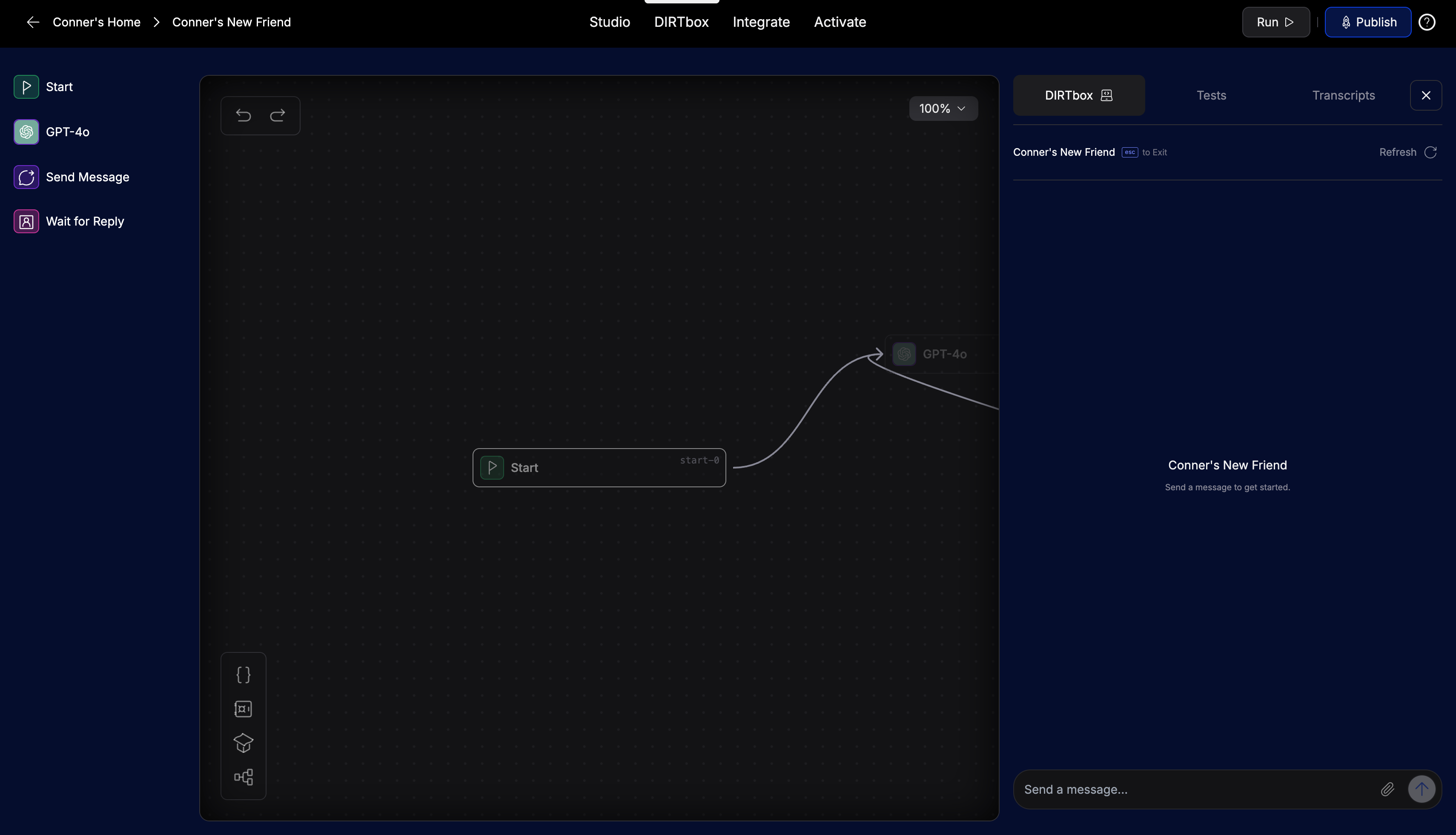
What is the DIRTBox?
The DIRTBox simulates your entire assistant, letting you:
- Send messages as a user
- See your assistant's responses in real time
- Test all flows, branches, and logic
- Try out different scenarios and edge cases
It's the fastest way to spot problems, try new ideas, and make sure your assistant feels natural and helpful.
How to Use the DIRTBox
- Open the DIRTBox tab in Sequence Studio.
- Type a message in the chat box—just like a real user.
- Watch your assistant respond, follow the flow, and handle logic.
- Try different paths, test variables, and make sure every branch works.
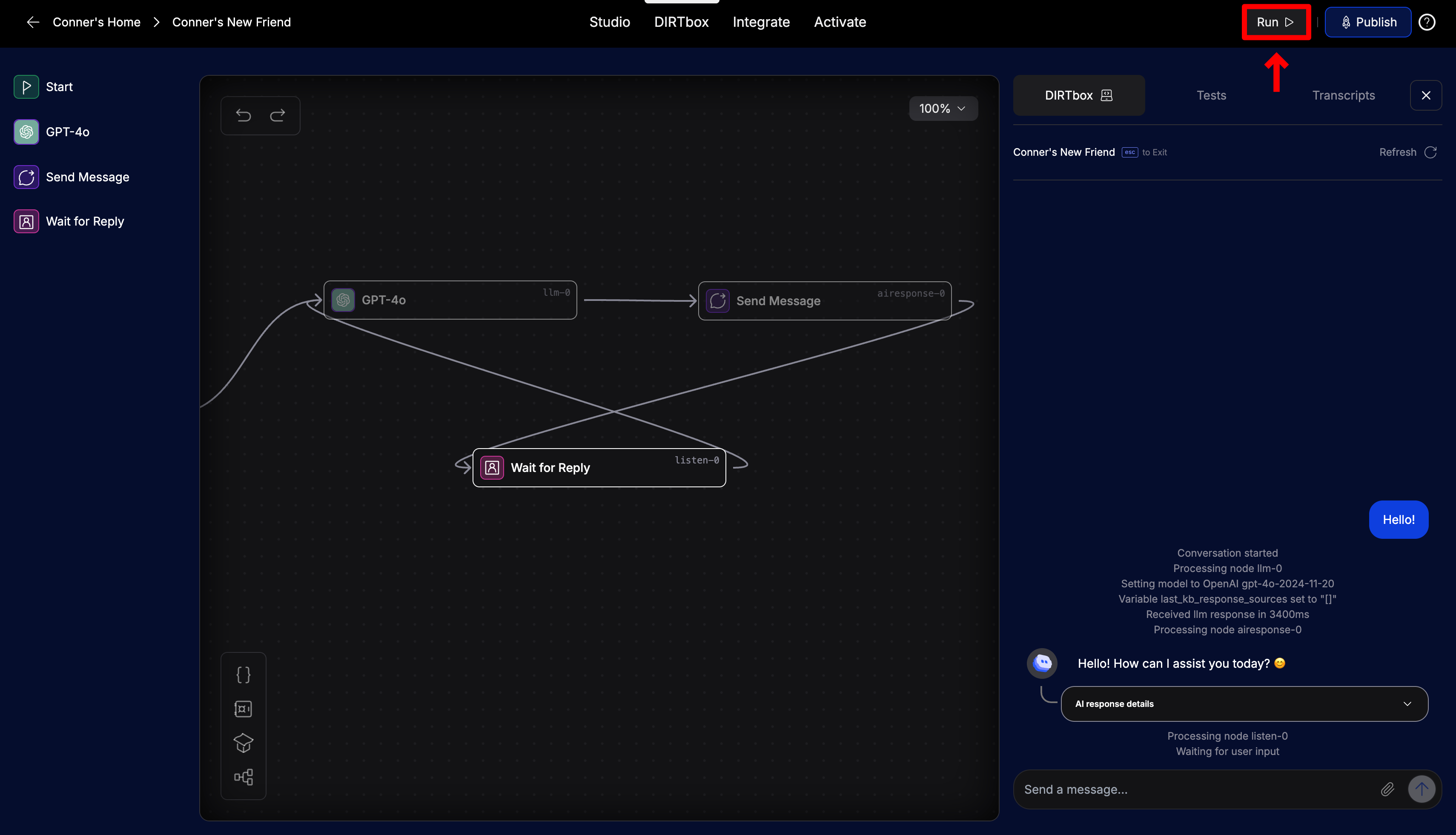
Why Test in DIRTBox?
- Catch issues early: Find bugs or awkward responses before users do.
- See the full flow: Experience your assistant as users will.
- Iterate quickly: Make changes and test them instantly.
For more on analyzing performance, see Analyze and Improve Performance. For debugging and simulating conversations, see Simulate Conversations and Debug.