Billing and Pricing
BotStacks offers simple and transparent pricing designed to scale with your needs. Whether you're just getting started or running a large agency, we have a plan that fits your requirements.
Viewing Usage and Billing in BotStacks
You can view your current usage, subscription plan, token consumption, and billing details directly from the BotStacks dashboard.
Steps:
-
Open the BotStacks Dashboard
Log in at dashboard.botstacks.ai. -
Go to Billing
In the sidebar, click Billing. -
Review Your Usage and Plan
On the Billing page, you can see:- Your current plan (e.g., Starter, Pro, Pro+)
- AI token usage and limits for the current billing cycle
- Assistant limits for your plan
- Current subscription cost
- Payment method management
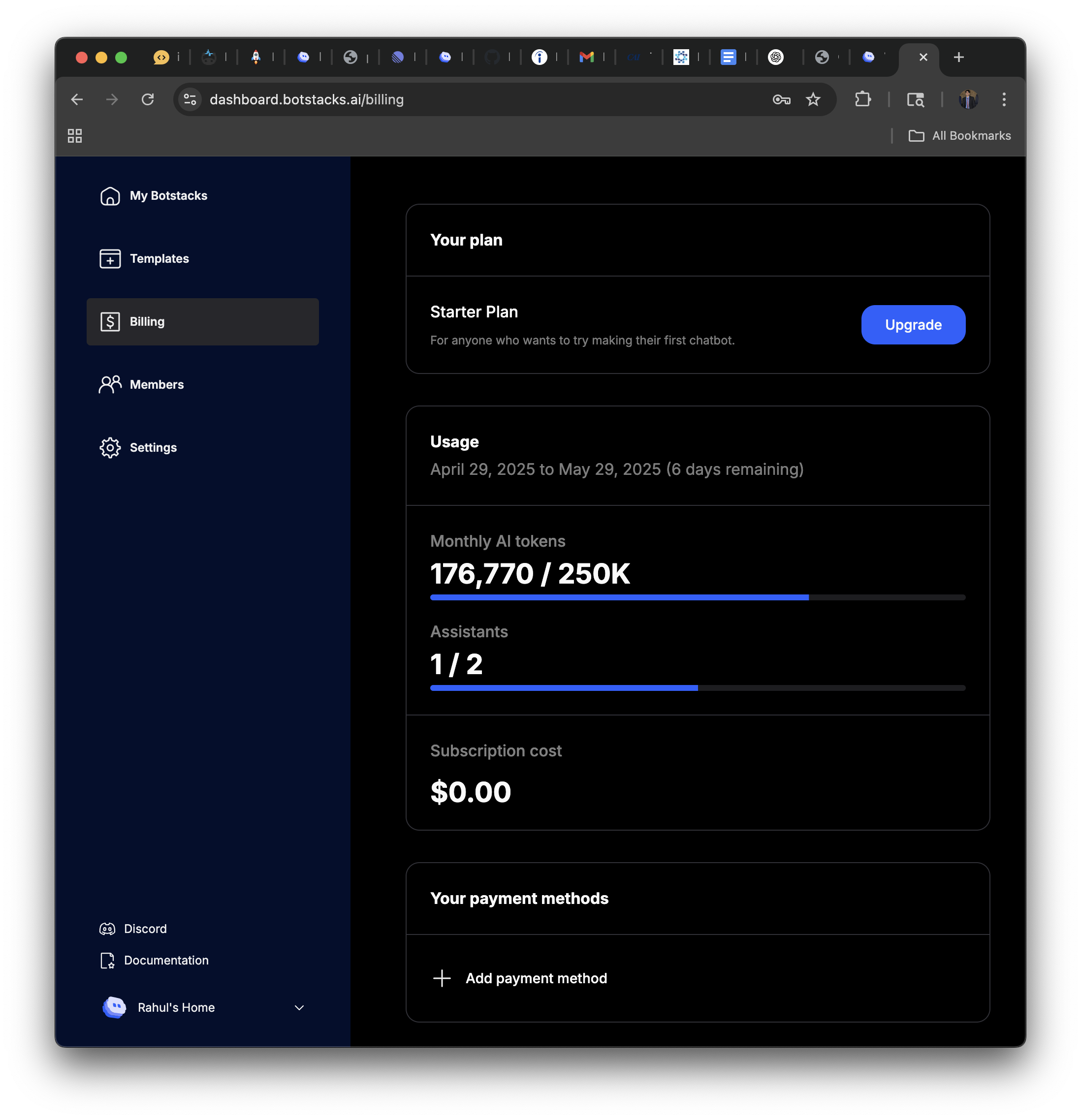
Pricing Plans Overview
BotStacks offers four main pricing tiers, each designed for different use cases and team sizes.
Starter Plan - Free Forever
Perfect for hobbyists & AI explorers
- Price: $0 per month
- Workspaces: 1 workspace
- AI Tokens: 5,000 tokens/month included
- LLM Support: Use any LLM (OpenAI, Claude, Gemini, Mistral, DeepSeek, etc.)
- Features: Usage tracker & alerts
- Best for: Learning, experimentation, and small projects
Pro Plan - $12/month
Ideal for solo builders and early teams
- Price: $12 per month (or $120/year - save 25%)
- Workspaces: 1 upgraded workspace
- AI Tokens: 100,000 tokens/month
- BrainVault Extract Tokens: 25,000 tokens/month
- Features:
- All BotStacks tools + API Node access
- In-app usage monitoring
- Usage tracker & alerts
- Best for: Individual developers and small teams building production assistants
Teams Plan - $29/month
For teams that need power, flexibility, and advanced automations
- Price: $29 per month (or $290/year - save 25%)
- Workspaces: All Pro features + 3 editors included
- AI Tokens: 500,000 tokens/month
- BrainVault Extract Tokens: 100,000 tokens/month
- Advanced Features:
- Dynamic Site Capture with Puppeteer Stealth
- Smart Performance (Mem0 auto-fallback)
- All Pro features
- Best for: Growing teams and businesses with multiple assistants
Partners Plan - $19/month
For agencies building client AI bots and automations
- Price: $19 per month (or $199/year - save 25%)
- Workspaces: Unlimited client workspaces
- Team Access: Unlimited editors & viewers per client
- Billing Options: Internal client billing or pass-through Stripe metering
- Support: Priority access across all workspaces
- Best for: Agencies and consultancies managing multiple client projects
What's Included in Each Plan
Here's a breakdown of what you get with each plan:
| What You Get | Starter | Pro | Teams | Partners |
|---|---|---|---|---|
| Monthly Cost | Free | $12 | $29 | $19 |
| Workspaces | 1 workspace | 1 upgraded workspace | 1 workspace + 3 team members | Unlimited client workspaces |
| AI Tokens | 5K/month | 100K/month | 500K/month | 500K/month |
| BrainVault Extract | Not included | 25K/month | 100K/month | 100K/month |
| Assistants | 2 bots | 5 bots (+$3 for 5 more) | 5 bots (+$3 for 5 more) | Unlimited |
| Knowledge Sources | 50 sources | 250 sources | 500 sources | 3,000 sources |
| Client Management | Not available | Not available | Not available | 5 clients/month (+$75/client) |
| API Access | Yes | Yes | Yes | Yes |
| Web Widget | Yes | Yes | Yes | Yes |
| Integrations | Yes | Yes | Yes | Yes |
| Dynamic Web Scraping | No | No | Yes | Yes |
| Smart Performance Mode | No | No | Yes | Yes |
| White-label Bots | No | Yes | Yes | Yes |
| Client Dashboard | No | No | No | Yes |
| Priority Support | No | No | No | Yes |
Usage and Overages
Token Usage
- AI Tokens: Used when your assistant calls an LLM (GPT-4, Claude, etc.)
- BrainVault Extract Tokens: Used when extracting information from documents and websites
- Monitoring: Track usage in real-time through the dashboard
Overage Handling
- Starter: Soft warnings at 5K tokens
- Pro: Soft alerts at 75K tokens, hard cap at 100K
- Teams: Soft alerts on overages
- Partners: Soft alerts on overages
Additional Token Packs
For Pro and above plans, you can purchase additional token packs when you need more capacity.
Workspace Options (Partners Only)
Partners can choose between two workspace types:
Standard Workspace
- Price: $12/month
- Features: Static scraping, 100K AI tokens & 25K extract tokens
Premium Workspace
- Price: $29/month
- Features: Dynamic Capture, Mem0 fallback, LLM Post-processing, 500K AI tokens, 100K extract tokens
Billing and Payment
Payment Methods
- Credit/debit cards
- Annual billing available with 25% savings
- Secure payment processing via Stripe
Billing Cycle
- Monthly or annual billing available
- Prorated charges when upgrading mid-cycle
- No refunds for downgrades
Client Billing (Partners)
- Internal client billing options
- Pass-through Stripe metering
- Flexible pricing models for client projects
Support & Help
Here's what kind of support you can expect:
| Plan | Community | Email Help | Live Chat | Dedicated Manager | Priority Setup |
|---|---|---|---|---|---|
| Starter | Discord | Yes | No | No | No |
| Pro | Discord | Yes | Yes | No | No |
| Teams | Discord | Yes | Yes | Yes | No |
| Partners | Discord | Yes | Yes | Yes | Yes |
Getting Started
- Choose Your Plan: Start with the free plan to explore BotStacks
- Upgrade When Ready: Move to Pro or Teams as your needs grow
- Scale with Partners: Use the Partners plan for client work
- Monitor Usage: Keep track of your token consumption in the dashboard
Need Help with Billing?
- Billing Questions: Contact support through the dashboard
- Enterprise Inquiries: Contact Sales
- Community Support: Join our Discord
Pricing is subject to change. For the most current pricing information, visit BotStacks Pricing.