Integrate BotStacks with Bubble
This guide will walk you through adding the BotStacks assistant widget to your Bubble website using the BotStacks plugin and workflows.
1. Install the BotStacks plugin
- In your Bubble editor, go to the Plugins tab in the left sidebar.
- Search for BotStacks Assistant and click Install.
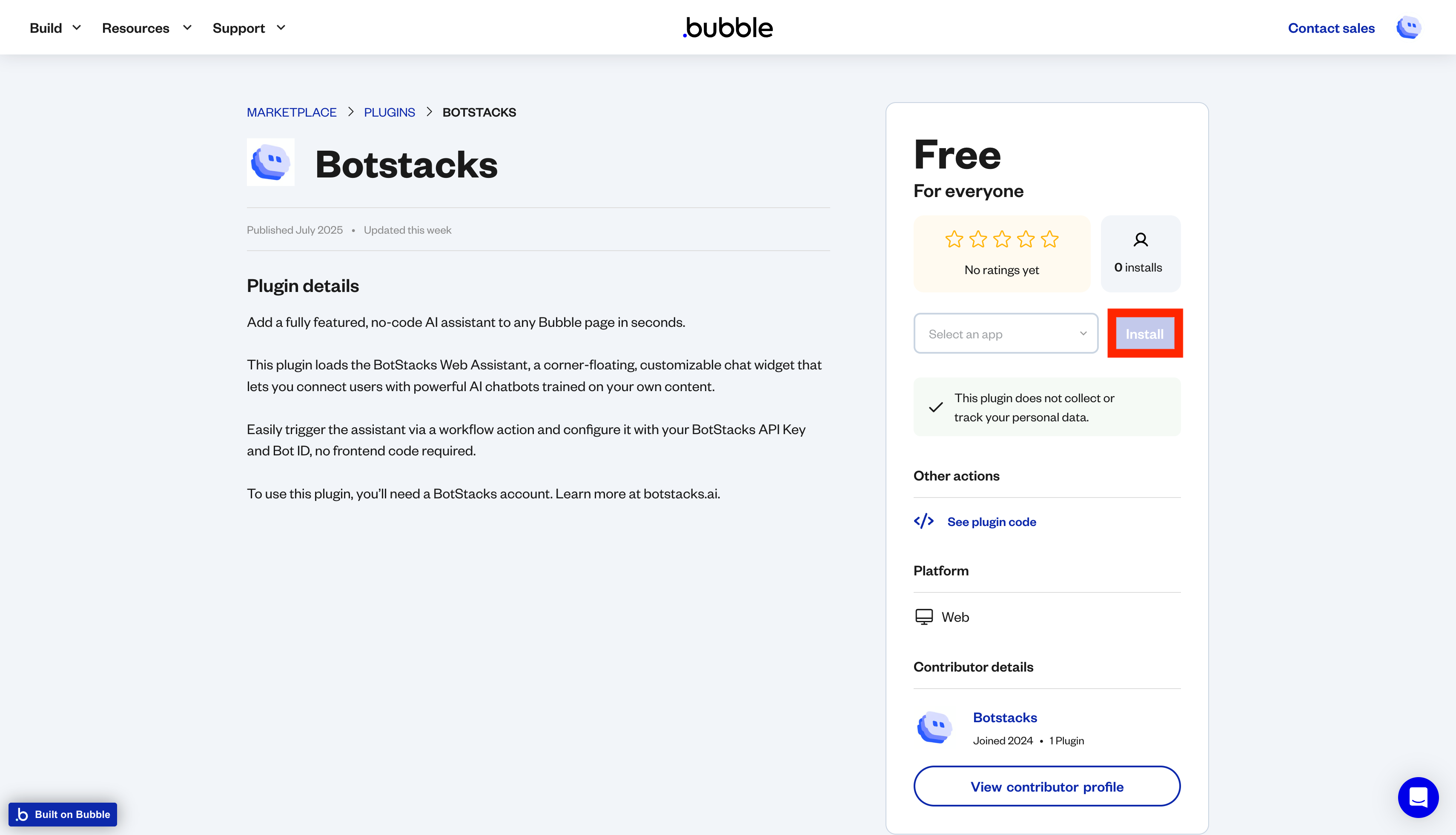
2. Set up the workflow to initialize the assistant
- Go to your Bubble app's Workflow tab.
- Click + New to create a new workflow.
- Select Page is Loaded as the event trigger.
- Click the + button to add an action.
- Search for and select Initialize BotStacks Assistant.
- In the action settings, input your API key and Bot ID.
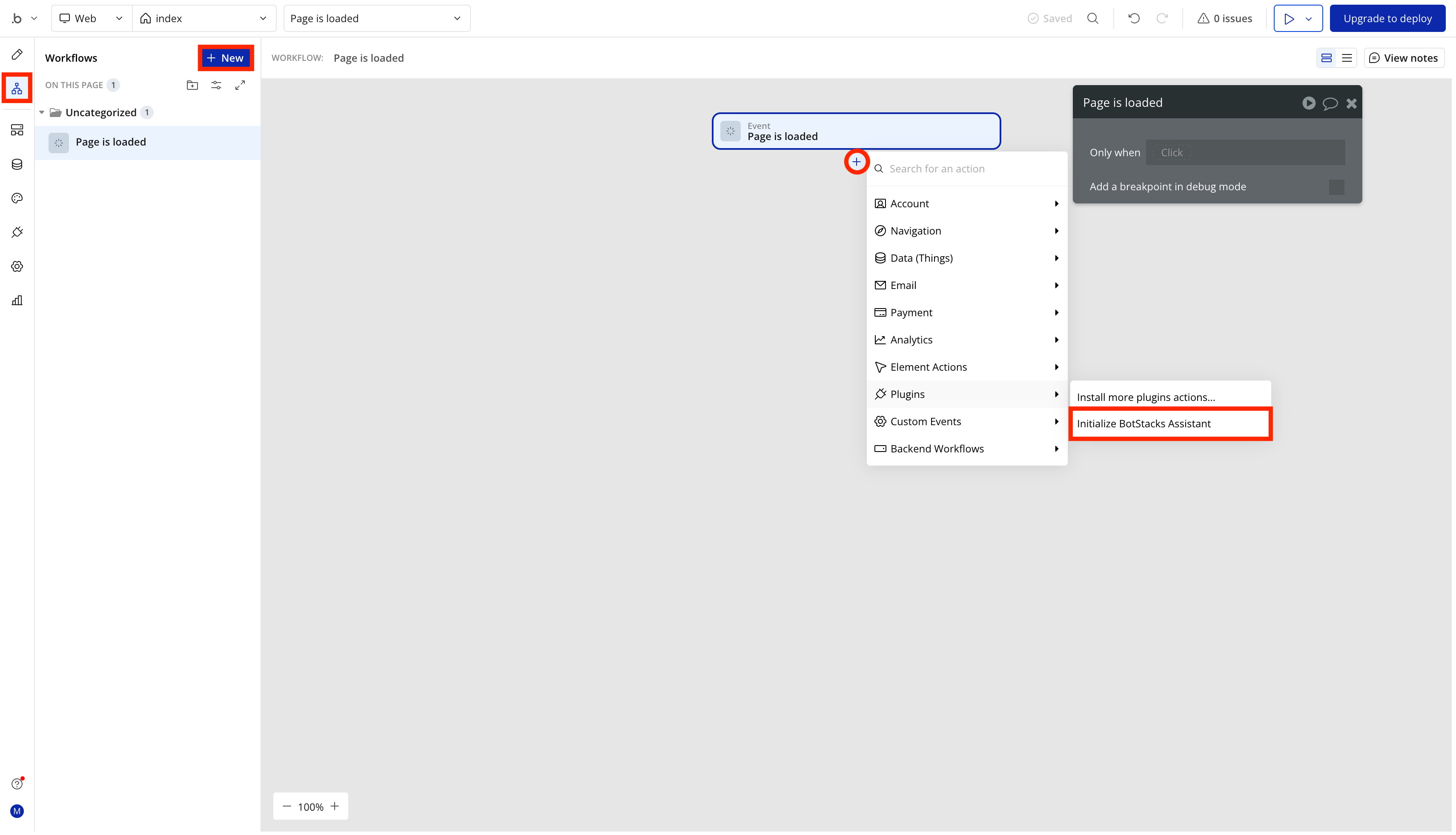
Note: Be sure to copy your own
apiKeyandbotIDfrom the Integrate tab in your BotStacks dashboard.
3. Preview and publish your site
- Click Preview to test your site and confirm the BotStacks widget appears.
- When ready, publish your site to make the widget live for your visitors.
Need help? Contact support or visit our Discord for assistance.