Add Knowledge to BrainVault
After creating a BotStack (your AI assistant), you can make it smarter by adding your own data to the Brain Vault. This is where your assistant draws its knowledge to provide accurate, context-rich responses.
Each piece of data you add to the Brain Vault is called a Knowledge Source.
Adding Data to the Brain Vault
Once you've created your BotStack and entered the Sequence Studio, you can start adding your own data.
Steps to Add Data:
-
Click the Brain Vault icon in the lower left corner of the studio.
-
Click the Add Source button at the top right corner. From here, you can add URLs, documents, and text files to enhance your assistant's knowledge. You also have the option to crawl your entire website, automatically capturing all the relevant URLs as sources.
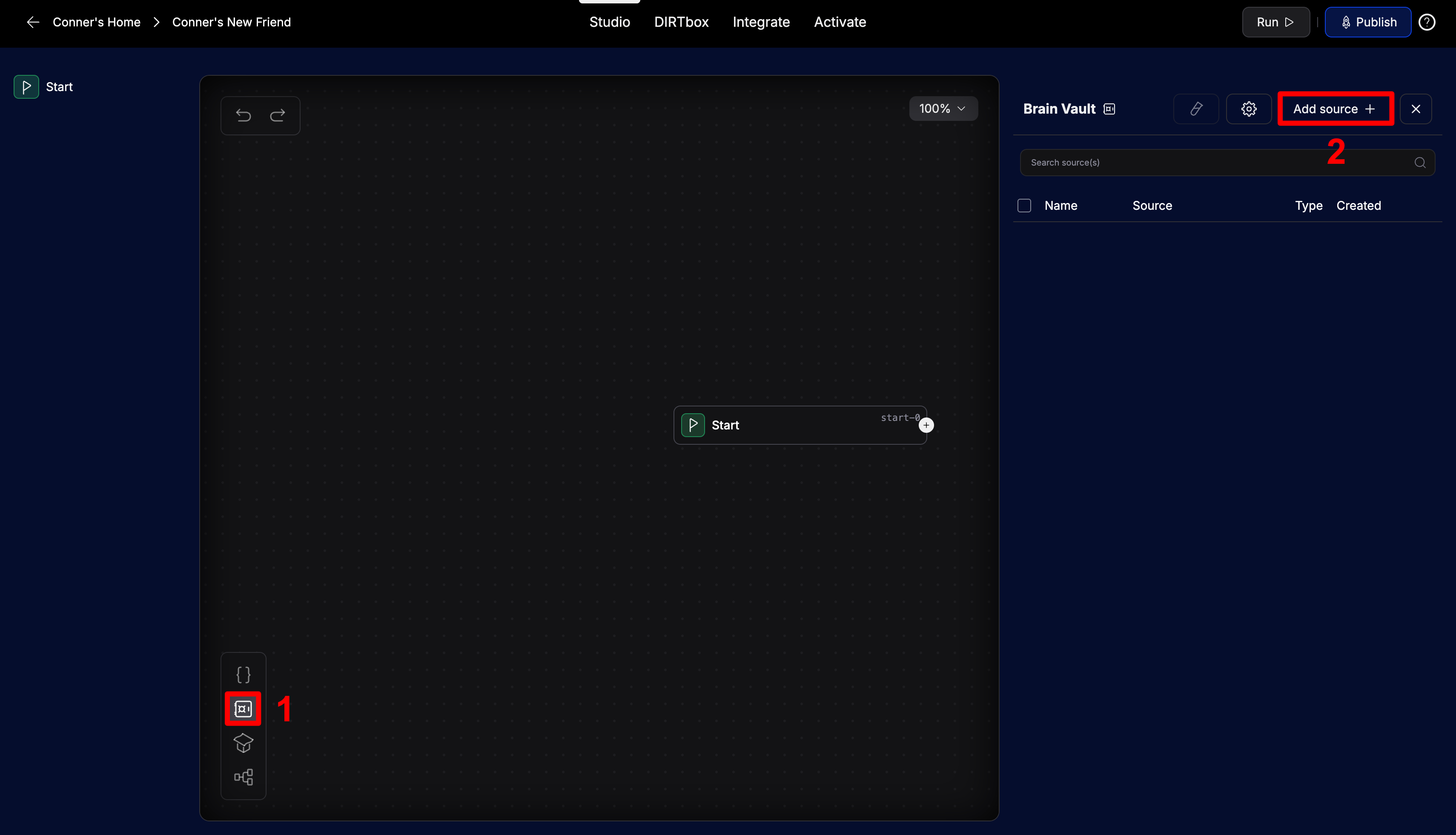
There is a 50MB file limit per upload.
Testing Your Knowledge Sources
Once you've added data to the Brain Vault, you can test your assistant's responses to make sure it's interpreting the information correctly.
- Click the Preview button in the top right corner of the Brain Vault page.
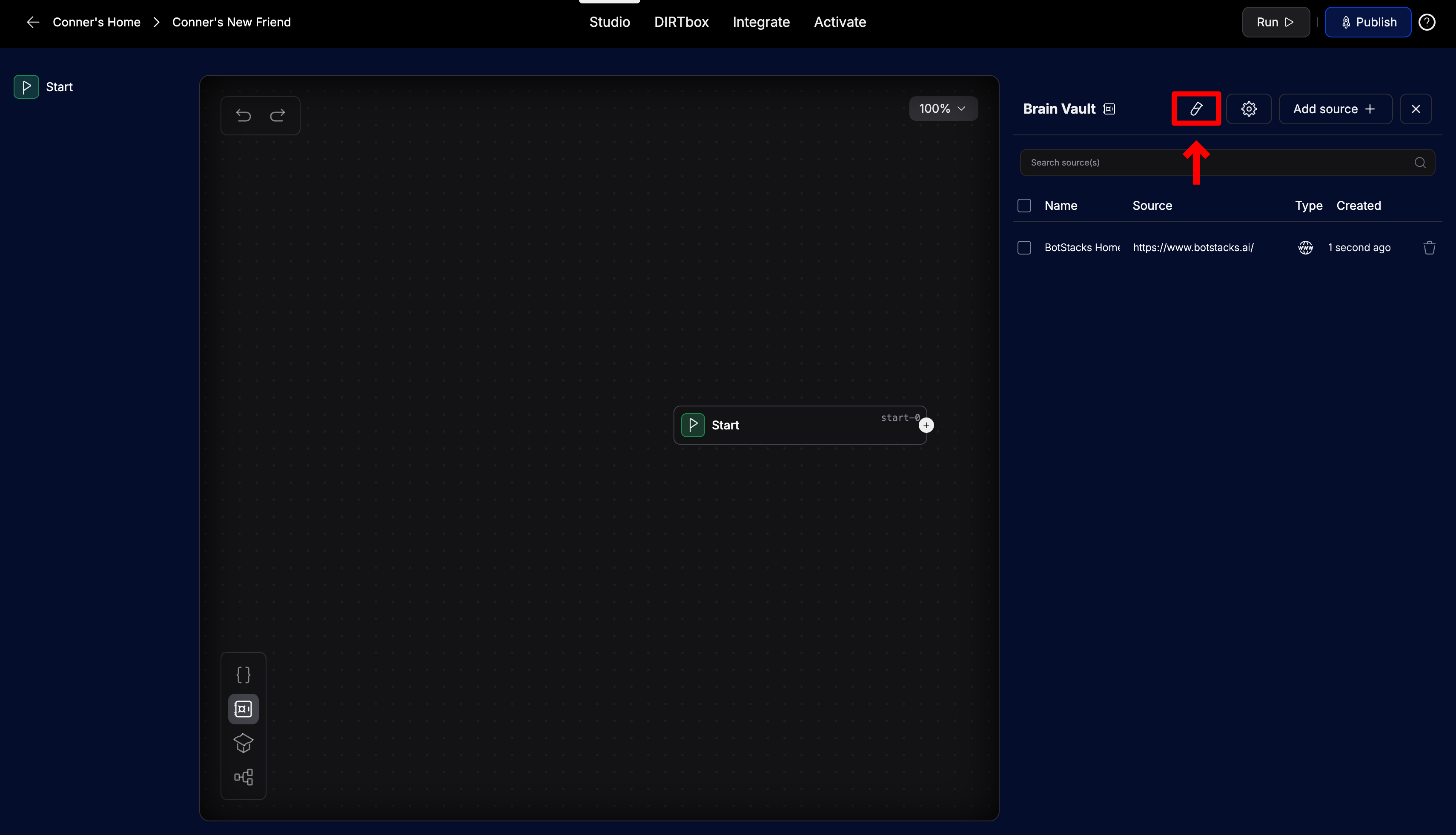
- Ask the assistant sample questions to verify that it uses the data accurately.
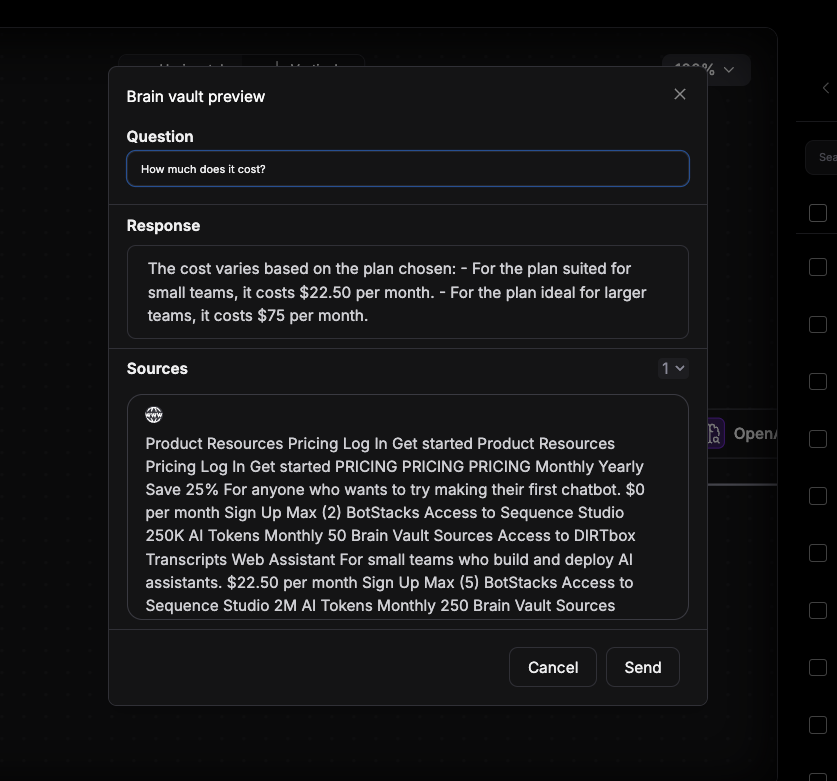
If the responses aren't quite what you expect, try adding more precise data or adjusting the Brain Vault settings for better results.
Ready to take your assistant to the next level? Move on to the next chapter to start building powerful conversational flows.