Deploy Your Assistant
Now that you have tested your assistant, it's time to deploy it to your website.
Publishing the Bot Stack
All the changes you've made so far are stored in your account as a draft. In order to deploy your assistant, you first have to publish it to your draft.
Click the 'Publish' button at the top right of your screen to publish your draft to the live version.
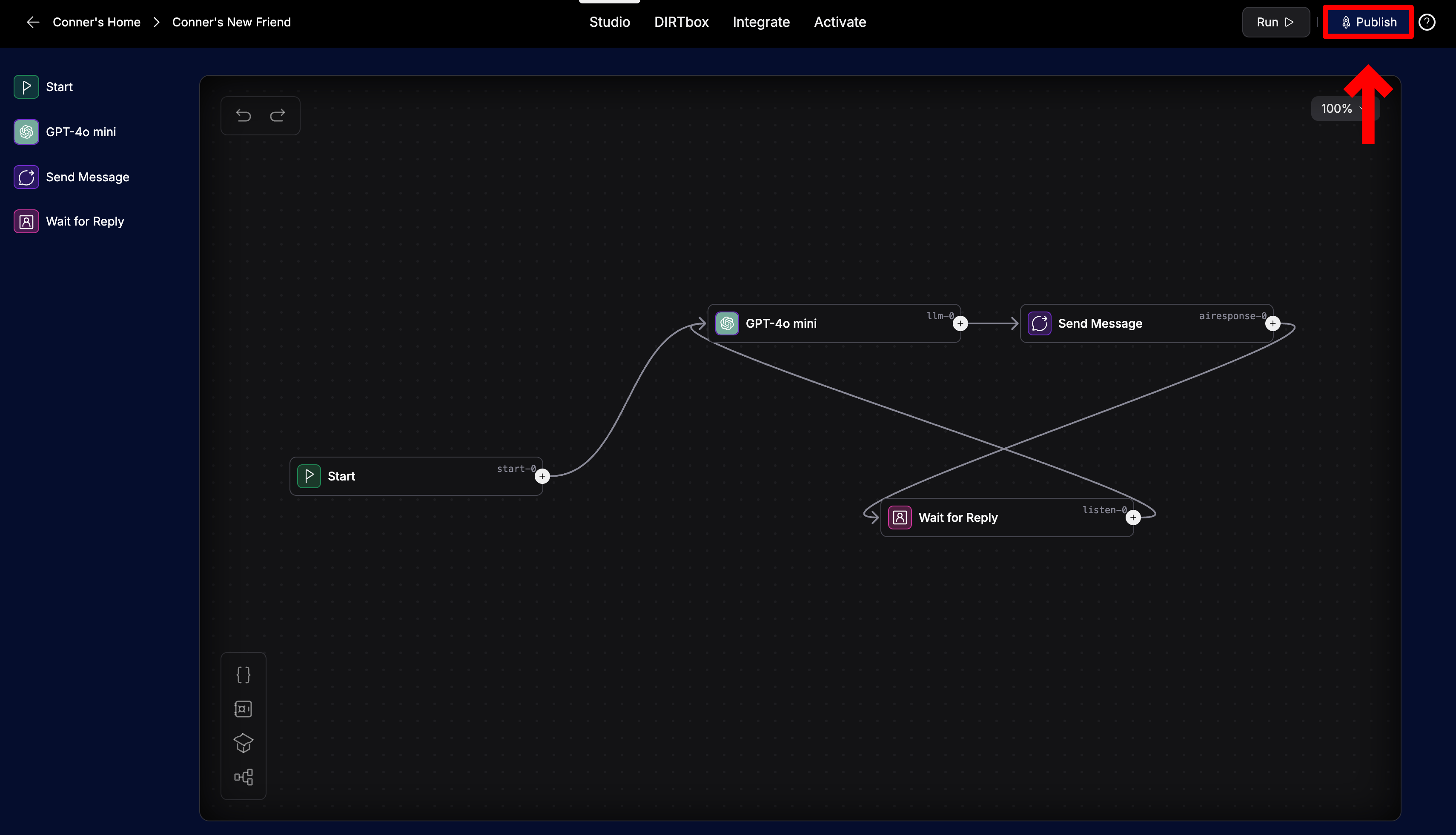
Deploying the Assistant
Navigate to the Activate page to customize how your assistant will look when deployed on your website.
Then, customize the appearance of your assistant with the left-hand side menu.
Once you have customized the appearance of your assistant, copy the code snippet and paste it before the closing </body> tag on all the pages of your website where you want the assistant to appear.
Finally, be sure to save your changes with the Save Settings button at the top right of the screen.
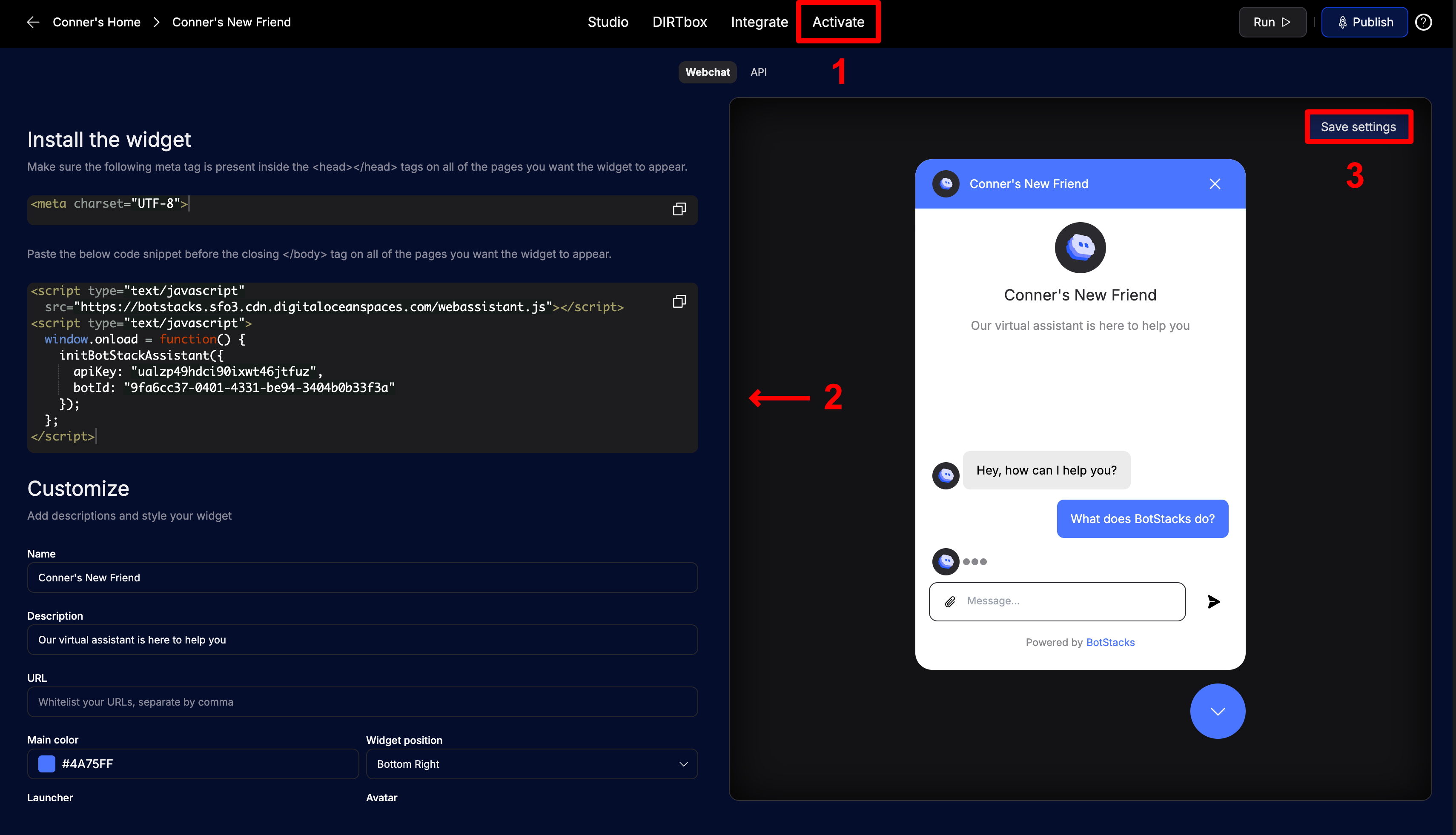
Congratulations!
You have built and deployed your first AI Assistant. Feel free to share it on our Community Discord Server.